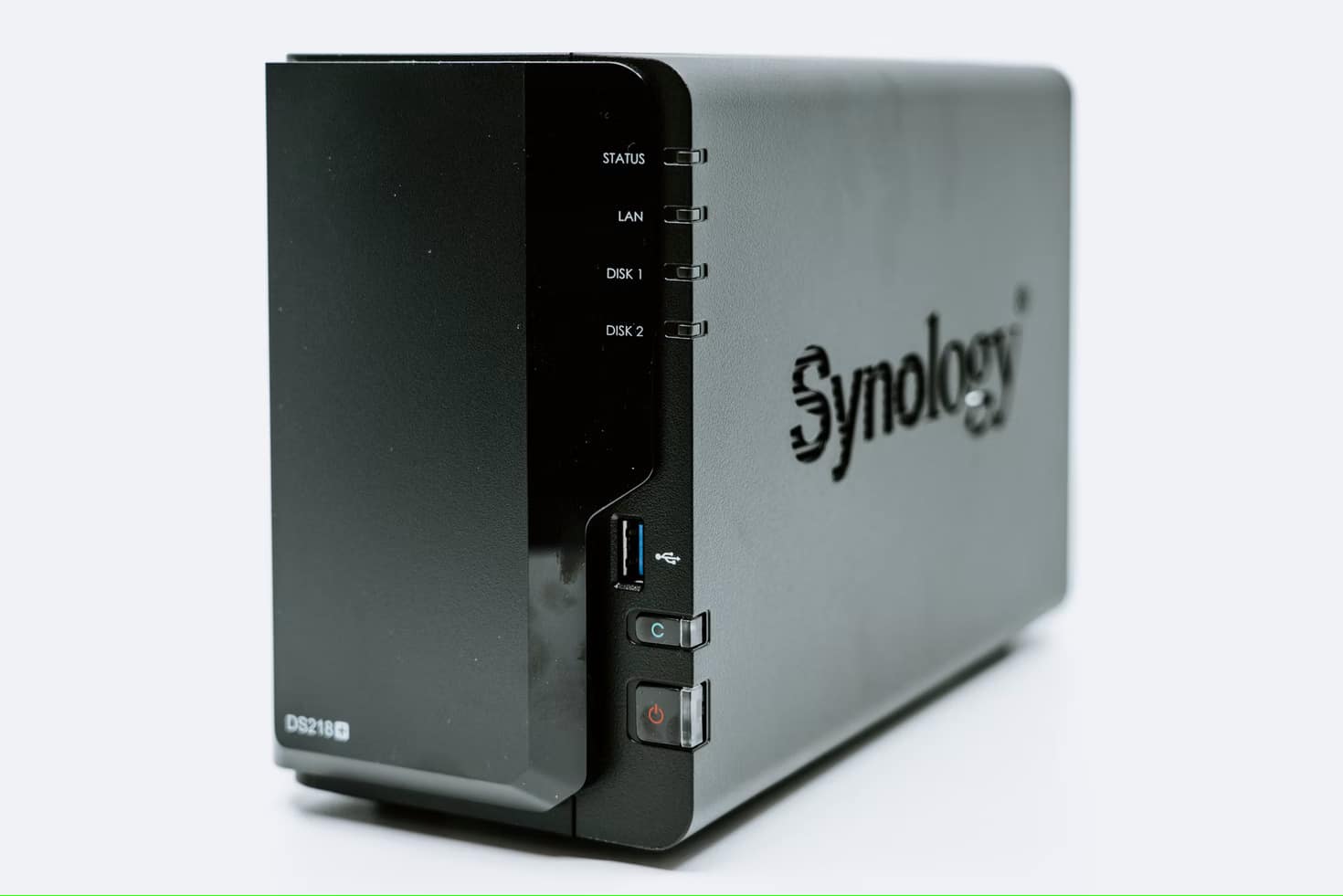Keeping data secure and backed up is something that most would agree is crucial. But unfortunately, less than 10% of businesses back up their data each day. And that can leave them exposed to serious consequences that might even force a company out of business.
Because of that, the market for data backup is on a rapid rise and is now worth around $10 billion. Personal and business users alike are seeking ways to keep their data protected from damage, which is only possible by keeping it backed up, ideally in multiple locations.
And that’s where solutions like NAS backup systems come into play. They allow individuals and businesses to back up their data on a private storage device that provides easy access using a network connection. For instance, by using a NAS system, you can ensure you never lose your wedding photos or that you can restore your data after a disaster.
But what is NAS? How does this system work? And why should you use it?
In this guide, let’s answer all of the most important questions about network-attached storage you might have.
What is NAS?
NAS, which is short for network-attached storage, is a local data storage device that is also connected to a network. This allows authorized users to retrieve the data not just from the local devices but basically from anywhere.
These convenient and easy-to-use devices have become increasingly popular with individuals and businesses alike because of their ability to provide additional layers of security to important data.
With hard drives becoming more at risk of failure every year they are used, it’s only natural that people are looking for ways to keep their data easily accessible while also protecting it from unexpected failures.
NAS allows multiple people to access the same files, set up access tiers based on various criteria, and always have a backup in place in case one of the drives failed.
Since the data on NAS devices is continually backed up using data containers called redundant arrays of independent disks (RAIDs), it’s almost impossible for the data to get lost.
Today’s leading NAS providers can also easily sync with the cloud, providing unmatched security through the combination of private and public cloud hosting solutions that both individuals and businesses can take advantage of.
Instead of having to manage a complicated backup system manually on multiple hard drives, most people can quickly set up a NAS file server that matches their current needs for storage capacities. Should those needs increase in the future, the wide variety of NAS solutions available today make it easy to scale and add more space.
How Does NAS Work?
Now that we’ve figured out what is NAS, it’s time to look at how it works. And one of the biggest advantages of using a NAS device for your centralized storage needs is the simplicity and convenience it can offer. And that simplicity is the result of an effective and secure process that allows individuals and businesses to set up their networked storage without the need for extensive IT knowledge.
A typical NAS system combines both hardware and software to provide a seamless and fast file storing and sharing experience to authorized users. Simultaneously, it protects the network from outside access and greatly reduces the likelihood of the system being hacked.
Specifically, most NAS systems use internet protocol (IP) and transmission control protocol (TCP) to obtain the correct address and send the necessary information where it needs to go. The data is sent through in packets that are then processed to quickly reach the recipient in the original form.
NAS also uses various file formatting protocols to ensure that devices accessing the data using different operating systems can view them correctly. Users accessing the data from a Windows, Apple, or Linux machine will see files in their native file format, reducing friction and formatting errors that could cause deliverability issues.
In terms of connectivity, NAS devices connect to devices using a network attachment. For local devices, an ethernet cable can ensure lighting-fast file access speeds. But Wi-Fi can also be used to set up access for remote devices, making NAS a versatile solution for small businesses.
Finally, the NAS system uses its own operating system to ensure that the correct protocols are followed and the applications run smoothly. Whether it’s managing users, transferring files, or collaborating on documents, NAS native OS plays a vital role in ensuring that the device is safe, convenient, and easy to use for different purposes.
Why You Should Get NAS?
It’s clear that NAS is an excellent way to get additional storage that also adds a layer of security as your general-purpose server. But since there are many ways for personal users or businesses to store data, you might be wondering why not simply use cloud storage, perhaps even something as simple as Google Drive, Dropbox, or one of the many other cloud storage providers available today.
Well, the main reason why an increasing number of people are choosing NAS systems instead of other options is the additional level of convenience, speed, and security it comes with.
With a network-attached storage solution, you are basically getting your own mini-server, which gives you complete control over how you want to set it up and how the information will be processed and accessed. Even though NAS systems are designed to be as user-friendly as possible, they still come with a range of customization possibilities that more advanced users can take advantage of.
For instance, people and organizations that work with larger files, such as video or audio, will enjoy the lightning-fast speed that NAS systems can operate in, without the lag that typically comes with even the best cloud-based solutions. In fact, a LAN-based NAS system can even allow for seamless real-time collaboration, with changes made by multiple people becoming visible almost simultaneously.
Finally, NAS systems allow you to combine elements of private and public data storage by seamlessly integrating with cloud solutions that give an added layer of protection and convenience. For instance, you can enable ElephantDrive on your NAS devices for additional protection, continually syncing the data on the cloud as well as on the device itself.
NAS for Business
As mentioned throughout this article, a network such as NAS can be useful not just for personal users, but for businesses as well.
In fact, small businesses may find that a NAS system is the perfect way to combine powerful features, easy access to the team, and security, all for an affordable price that’s hard to match any other way. When a business opts for NAS to increase its storage capabilities, it can leverage a lot of the best benefits that come from operating a private file server that’s built from scratch.
A reliable NAS solution can offer an instant boost to your storage capabilities without the excessive costs that come with storage area network (SAN) solutions. For companies that rely on hard drives for their data storage and communication, a NAS device can add a new level of flexibility in sharing information or files and granting access levels according to internal rules.
With many NAS systems, storage space in the disc drives is already included, which means it’s basically a plug-and-play solution that you can start using as soon as it’s connected to a wireless or ethernet network.
Combined with cloud storage, NAS solutions are the perfect foundation for storing data from a user perspective, as it maintains the higher speed of a local server while leveraging the technology, accessibility, and security of a private cloud.
Benefits of NAS
Backup services based on a NAS system are an excellent choice for personal users and businesses because it comes with a range of unique benefits.
The technology combines some of the most appealing benefits of cloud-based file storage solutions with the convenience and speed of local data storage, all for an affordable cost that’s hard to match with any alternative.
Let’s look at some of the main advantages of using a NAS system for your storage management below.
Simple to Use
Small businesses and personal users are usually looking for simple and user-friendly storage solutions that give easy access to files using an internet connection. And the great thing about increasing your storage capacities with a NAS backup solution is that it is very easy to start using from day one.
Most NAS systems are built to be extremely user-friendly, allowing you to complete a secure setup process quickly and get started according to your needs and internal rules.
Affordable
Even though NAS systems are more expensive than regular hard drives, the added connectivity, security, and collaboration features make them a worthy investment that can rival some of the much more expensive alternatives.
For instance, compared to a storage area network, even a high-end NAS device will cost as much as the cheapest SAN options, which makes it an excellent choice for small businesses and personal users that are looking for the best value.
More Space
By 2025, more than 100 zettabytes of data will be stored in the cloud. And this rapid rise in data storage needs means that businesses and individuals need to identify the best solutions for gaining remote access to their files. NAS backup software solutions are designed to be a convenient way to add a lot of storage space that you can access through an ethernet network.
By using redundant storage containers in NAS systems, you can instantly add many terabytes of storage that will be backed up, protected from third-party access, and easy to use on any device.
Data Backup
One of the main reasons why people and organizations seek additional storage solutions is the ability to keep data safe from being lost during natural disasters or other unexpected events that impact business-critical databases. And computer-based NAS offers many backup options that ensure your data will be protected from any unexpected events, even if you store billions of files.
You can use redundancy protocols to ensure that the data is always backed up and available for disaster recovery, and can even enable synchronization with the cloud for an added layer of cost-effective protection for your local storage device.
Data Protection
Another key aspect of data security is preventing hackers and unauthorized parties from gaining access. And because NAS is connected using a local connection and is only accessed by authorized users, it offers great protection from outside actors that small businesses and individuals can rely on.
Many NAS devices also come with robust file and folder encryption capabilities, allowing you to make data transfers and share files with confidence.
Fast Access
The only limiting factor to the speed at which connected users can upload and access files will be the speed of your local network. And that means you can potentially achieve speeds that are much greater than using cloud storage could offer.
An efficient NAS backup software system can often rival much costlier SAN solutions, making it a great option to use in combination with cloud services. Whether you’re a personal user that needs to quickly retrieve video or audio files, or a business that wants to ensure smooth communication and file sharing between teams, a NAS solution has you covered.
Easy Management
Finally, NAS devices provide a unified storage solution that uses a full-featured operating system and will allow you to manage video files, business applications, and anything else you might need in one place. This ensures faster data access and compatibility with any devices that might be used to access the data.
In fact, modern NAS solutions come with powerful features such as fully automated backups, encryption, and advanced collaboration capabilities.
NAS also offers additional options for managing users in a user directory, arranging them in groups, and ensuring that the right people have access to what they need in a unified storage solution.
Bottom Line
A NAS backup solution is e one of the best options for storing data today. It offers immediate access, convenience, security, and affordability while also easily integrating with additional backup options in the cloud.
And the good news is that NAS solutions are geared toward a variety of users, from individuals who want to expand their data storage while ensuring protection, to businesses that need to step up their storage capabilities with remote access in a way that’s cost-effective.