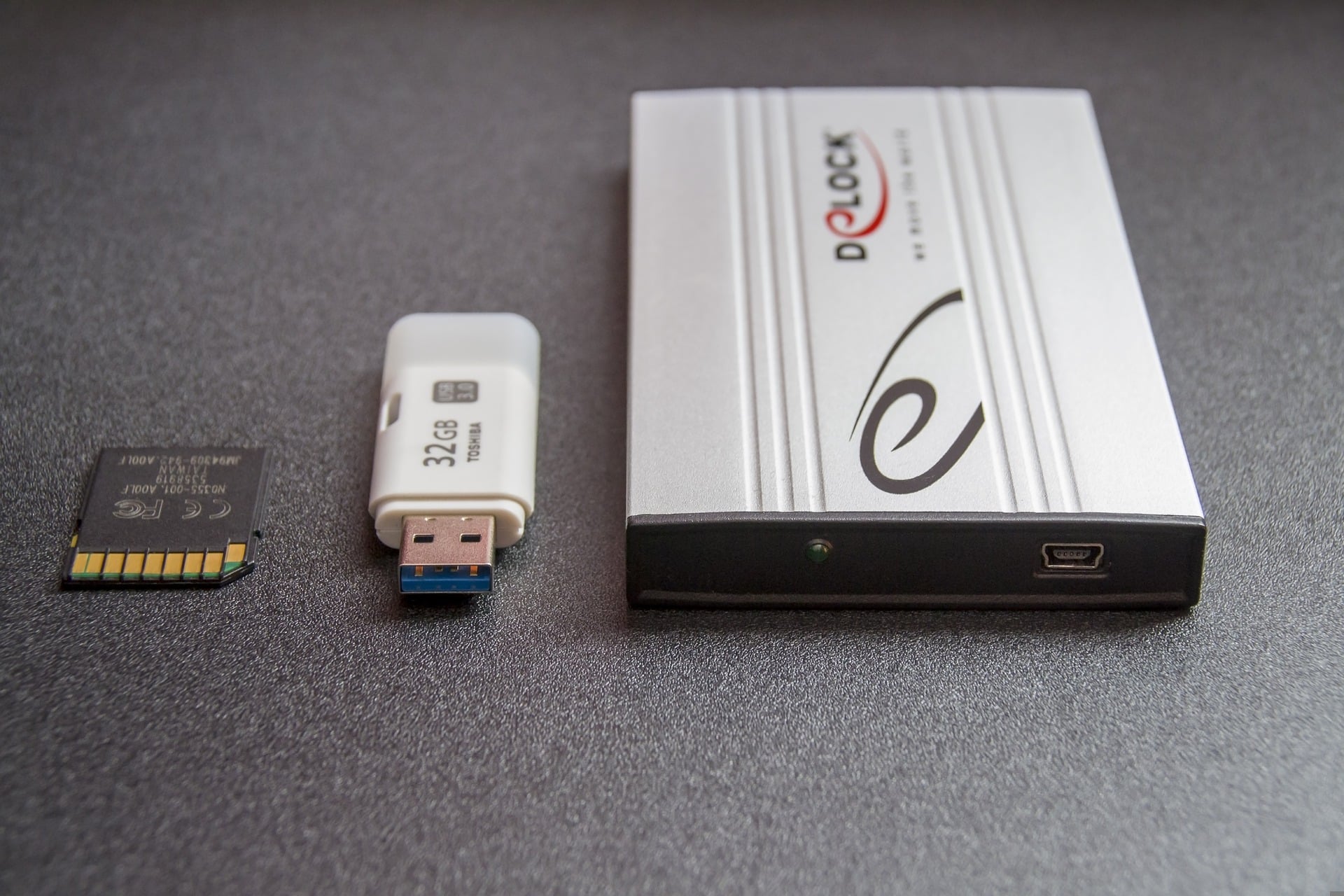Whenever someone mentions archiving and backup, a lot of the time they use those two terms interchangeably. However, they actually serve two different functions. Yes, they both fit into the context of cloud storage, but if you want to store your data properly, you need to know the difference.
On the surface, you can say that backups are made to ensure data can be recovered if it’s lost or corrupted while archiving is there to provide space management and long-term retention. For example, if you wanted to preserve family photos, you would archive them.
But if you want to truly understand the difference between data archiving and data backup, we need to look a bit further than just the surface difference. Let’s dive in and take a look at archiving vs backup. By the end of this guide, you will know how to tell the difference between them.
Data Archiving vs Backup
A data backup presents all of the active and current data your business uses for its day-to-day operations. Companies usually keep their backup files easily accessible in case of data loss.
On the other hand, the files you would find on an archive are typically no longer in use, they aren’t changed regularly, and they’re typically not required very often. While these files can be easily accessible, there’s no need for that.
Here are a few key differences that will help you understand the concept of data archiving vs backup a little better:
Backups allow you to:
- Store and recover your data even when it’s live and changing.
- Store multiple copies of your data and overwrite duplicate copies periodically.
- Use short-term retention, just for as long as the data is being actively used.
Archives allow you to:
- Store your data that’s no longer used but still needs to be retained.
- Store only a single file of that data and not make any alterations.
- Take advantage of long-term storage and retain the data for as long as you need it.
What is backup?
Data backup is a copy of an organization’s collective data to a separate location that is usually kept off-site. A business typically uses its backup files to restore previously copied data after an incident has caused the data to be lost.
The incidents that may cause data loss include human error, cyberattacks, and natural disasters. The most important element of any backup software is the ability to retrieve your data quickly, as every second of downtime can hurt your company.
What is archiving?
Archiving is the process of transferring data to a separate location for a long period of time. While backing up data requires you to copy it, archiving is simply moving it because the data that is being archived is not needed anymore by the organization.
There can be many reasons why an organization might choose to archive their data, including legal regulations and compliance. However, some organizations also archive data they no longer use frequently so they could make space on their primary storage device.
Difference Between Restore and Retrieve
Whenever someone wants to restore a file, server, or database from a backup, it has to be restored to a specific point in time. It’s necessary for you to know a lot of information about the data, such as when it was backed up last, at what point in time, and what folder or database it was located in. When restoring files, you’re actually replacing a whole system or hard drive from a full system backup.
In the case of retrieving data from an archive, you can find it easily thanks to different parameters you can use in your search. Since this data is the same as it was when you archived it, you will know the specific parameters that will make it simple for you to find it through an advanced search.
Do You Need Both a Backup and an Archive?
So, if data backup and archiving are far from interchangeable, are they both necessary?
Data backup is always a necessity. Approximately 2.5 quintillion bytes of data are generated each day and many businesses rely on this data for their daily operations. Needless to say, it would be a catastrophe if they suddenly lost it.
With so many different ways you can find your data compromised, it’s best to always have a backup you can count on. Even if you never have to use it, it’s good to have it around and sleep better knowing that your data is safe.
The type of backup you choose will also depend on your storage. If you use network-attached storage, for example, you need to know how to find the best cloud backup for your NAS.
Data archives may seem less important, but there are some situations where pulling out an old file can be of big significance, like in the case of legal requirements.
Let’s say you’re involved in a lawsuit and need to find a document that was issued many years ago. In that situation, you’ll be grateful for an archive.
Some organizations also have certain retention requirements that require them to keep certain data stored in archives due to regulatory compliance requirements.
This isn’t true for all organizations, but those that need to follow guidelines such as GDPR and HIPPA always need to archive important data for compliance purposes.
So, the short answer to the question of if you need both a backup and an archive is yes.
How to Build a Reliable Backup and Recovery Strategy
Recovering data you have on backup software isn’t as easy as clicking a few buttons. Rather, you need to create a backup and recovery strategy that will allow you to outline all of the steps to take when backing up and recovering your precious data.
Always remember: 3-2-1
In the data backup world, there is a backup strategy and storage methodology that is simply known as the “3-2-1 strategy”
This stands for:
- 3 copies of data. Keep the original copy of the data on your device or servers and at least two additional ones in storage in case one gets lost.
- 2 different storage types. Having different types of storage is a smart idea in case one of them fails. For example, you can use an internal hard drive and a cloud service as your two storage types.
- 1 copy of data should be kept offsite. There’s always a possibility your devices and local drives are destroyed, especially if you live in an area prone to natural disasters. With a backup copy that’s kept offsite, you’ll always have a backup to fall back on in case you require disaster recovery.
Sort out your data
Take a good look at your organization’s data as a whole. Most of the backup methods you can choose from, like cloud storage, for example, cost more if you use more storage space.
If you want lower storage costs, sort your data into categories and only back up the data you find to be critical for your business operations. Businesses that are on a really tight budget and want low-cost storage often only store critical data without which they would fail.
Some other categories you can sort your data into are:
- Important data
- Data that is good to have
- Unimportant data
Still, it would be good if you can store all of it, but keep it in categories. This way, when and if the time comes to restore it, you can do so from most to least important.
Choose how you want to back up your data.
When backing up your data, you can either back up the essential data or you can perform a total and differential backup. Ideally, you should start your backup strategy with a total backup and then perform differential backups daily, at least for your critical data.
Finally, test
The only way you can know that your backup and recovery strategy is good enough is if you test it out. Simulate a scenario in which you lose all of your critical data and see how quickly and easily you are able to restore the data.
If you can’t perform a quick recovery, you might want to come up with a new strategy for your recovery process.
The Bottom Line
A lot of businesses think that just because they backed up their data onto the cloud or an external hard drive, they have also archived it. Unfortunately, that isn’t the case. Data archiving and data backup are two different concepts that serve two different purposes and should be treated as such.
Now that you know the difference between archiving vs backup and why they’re both important, you should make sure that your data is always safe and easily accessible. This goes for data that is kept both in a data storage solution and a data archive.