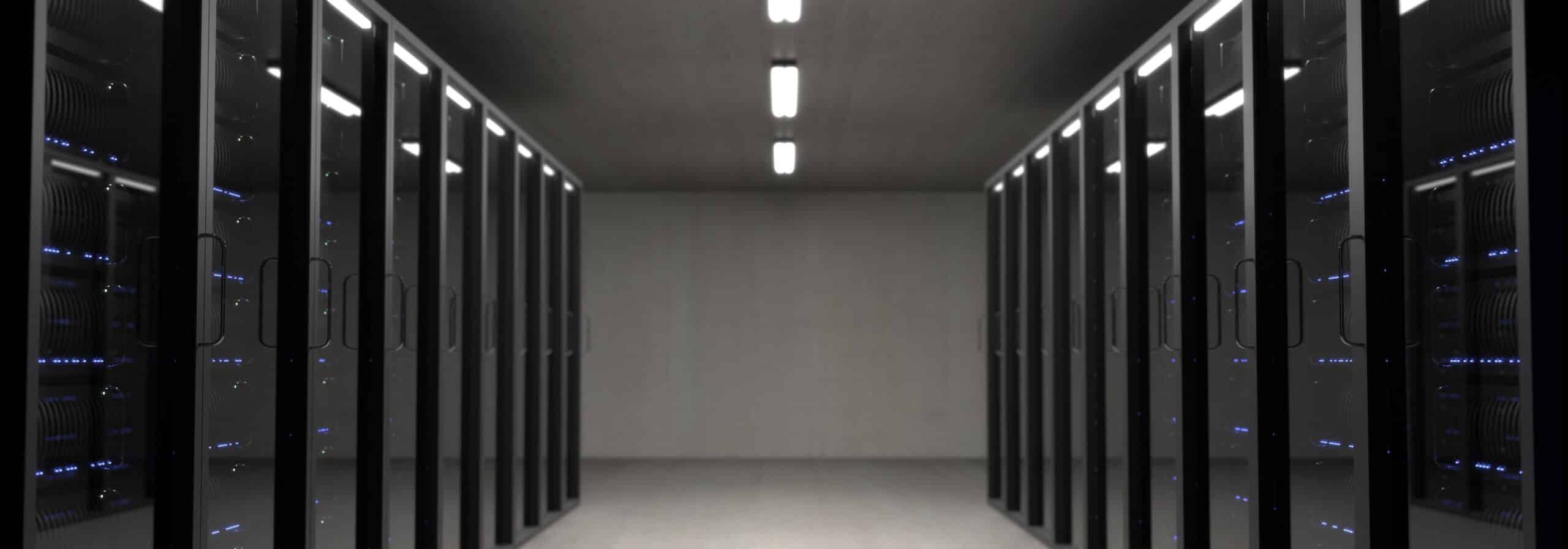Businesses of all sizes and niches need to have a good backup strategy that will ensure their business continuity, and most of them do. In fact, 86% of businesses back up their data daily, monthly, or weekly and that’s a smart thing to do. But it’s important to realize backups aren’t as straightforward as they seem.
When we talk about backups, most people have a different image in their heads. Some will think of cloud backup services, others will think about a local backup, and both of these choices are equally valid. Additionally, both of them have their pros and cons and not each is suited for every situation.
Before you can build your own backup strategy, you need to know the differences between each backup option so you can make an informed decision. So let’s dive in.
Server Backup Destinations
When we talk about backup options, what we’re actually referring to is different server backup destinations. If you want to make sure your crucial data is safe for the long term, you need to know what data storage solution is best suited for your needs.
You have two options to choose from:
- On-premises backups
- Cloud backups
On-premises backup destinations
On-premises backups, also sometimes referred to as local backups, are data backups that are performed on a local device. This requires the process of copying and saving all of your data, applications, and systems to a local device.
The most common examples of on-premises backup destinations are network-attached storage and tapes.
Network-attached storage, or simply NAS, is a type of storage device that has a connection to a network and creates a secure and centralized location that has data storage and processing capabilities.
If you use NAS storage, authorized persons can access the stored data from anywhere as long as they have a LAN connection and a browser. This storage option is cost-effective, allows for simple scaling, and is very flexible.
As for tape backups, they are a bit outdated but still used in some organizations. Using tape as your on-premises backup destination involves storing your data in a tape cartridge and using a tape drive. When using tapes for your backups, you create a gap between the tapes and your network.
This means that tapes are a secure option, however, they aren’t very convenient because they require a lot of physical storage space and costly maintenance. Not to mention that tapes are susceptible to physical damage.
Cloud backups
The second, more popular data backup option, is cloud backup. When a business creates a cloud-based strategy, it keeps a copy of its original data on a cloud server. You can choose between a public cloud, a cloud service provider, or a cloud-to-cloud (C2C) backup.
Backing up to the cloud has become extremely popular over the past few years because it’s easy, convenient, and effortless to create these backups. If you set up the configurations right, the backups can happen seamlessly in the background without you having to do any additional work.
The cloud, in general, is a safe and convenient option. If you learn how to secure your data in the cloud, you will have access to all the benefits the cloud provides.
Advantages and Disadvantages
Needless to say, each backup option comes with its own advantages and disadvantages. This guide on how to choose the best backup software should help you make the best decision for your company, but knowing all the pros and cons will allow you to choose the best backup option.
If you want to know what is the best option, we couldn’t give you a definitive answer because that really depends on the specific circumstances. You need to make your own decision based on the features you need, and knowing the advantages and disadvantages of both will help you do that.
On-premises backups
Choosing an on-premises backup might be ideal if you’re looking for these advantages:
- They don’t require an internet connection. Even though we use the internet daily nowadays, some businesses don’t like to rely on the internet for everything. If that’s the case with you, you will like the fact that on-premise backup doesn’t require an internet connection to back up or access data.
- High level of security. When you back up your data on local devices, you’re not sending it over the internet in any way, which means it’s nearly impossible for cybercriminals to get their hands on it.
- Lower costs for some businesses. If you’re a small to mid-sized business that doesn’t store a lot of data, an on-premise backup solution might be the more affordable choice. These devices often don’t require a lot of maintenance and your biggest cost will be the device itself.
However, these disadvantages could be a deal breaker for others:
- You need to invest in the infrastructure. If you don’t already have devices that can be used for on-premises backup, you will probably have to pay a pretty penny to build the infrastructure. Buying a primary server and the required hardware as well as developing the internal network can be more than some businesses can afford.
- These devices require maintenance. If you want to have a well-oiled on-premises backup system, you need to be prepared to hire a trained IT staff. This is because while these devices don’t require too much maintenance, it’s still needed, and that can only be done by trained professionals.
- The chances of losing your data are higher. While local backups are safe from online security threats, they’re still very susceptible to local ones. To be more precise, a local storage device can easily be damaged whether due to human error, a natural disaster, or many other factors.
Cloud backups
There are a lot of benefits to a cloud hard drive, but also some disadvantages that might turn some people and businesses away.
Advantages:
- The capital investment is minimal. If you opt for cloud storage, you won’t have to invest in any hardware or build physical infrastructure. You will only have to pay for the costs of the solution itself as well as for the amount of storage you use.
- Easy and straightforward backups. With cloud backup strategies, you don’t have to work hard to perform regular backups. You can simply “set it and forget it” and your cloud service will do the work for you as long as you set it up properly.
- No required maintenance. Cloud servers are not your concern, so you don’t need a dedicated IT staff to maintain them. The cloud provider will ensure all of the server versions that store your data are secure and up-to-date.
Disadvantages:
- It relies on internet access. If you want to perform regular backups on a cloud service, not only will you need a reliable internet connection at all times, but that connection also needs to be fast. An unstable connection can cause corruption in your files or make your restoration very time-consuming.
- The costs could rack up. Cloud backup servers can be both affordable and expensive, depending on how much storage space you actually use. So if you need to store large amounts of data, your monthly budget might suffer just because you’re paying for cloud storage.
- Cloud service providers must abide by regulations. There are certain regulations such as the GDPR and HIPPA that are very strict and because of this, you might not be able to store sensitive information on the cloud.
How to Choose a Backup Strategy
There’s no “one size fits all” solution, so what works for some businesses won’t work for others. What’s important is that you choose a backup strategy since 60% of businesses that suffer a data loss event within six months will close down.
That being said, now that you know what is cloud backup and what is on-premises backup as well as all of the advantages and disadvantages they bring, let’s talk about a couple of factors you need to take into account when choosing the better option for you and your business:
- Look at your business’s vulnerabilities. See if your area frequently suffers natural disasters (consider disaster recovery), if you’re an easy target for cyberattacks, or maybe if you can’t access high-speed internet.
- Think about your scalability needs and decide which backup solution you’d rather grow with.
- Take the price required for each type of backup into account and decide what’s more affordable for you.
- Think about your access to hardware and whether you have enough on-site storage capacity to store the devices needed for on-premises backup solutions.
The Bottom Line
Backup solutions aren’t a luxury, they’re a necessity. Every business that cares about its profitability and continuity will have a proper backup strategy which ensures that even if it somehow loses its data, it has a way to retrieve it.
But what’s the better option, cloud or on-premises backup? The truth is that both of them are great while at the same time not suited to everyone’s needs. Luckily, we have a lot of backup options nowadays and every business or individual can choose the one that works best for them.
Don’t go for what’s popular or what other people tell you. Instead, take a look at your storage needs, analyze all of the advantages and disadvantages of each option, and find what works best for you.