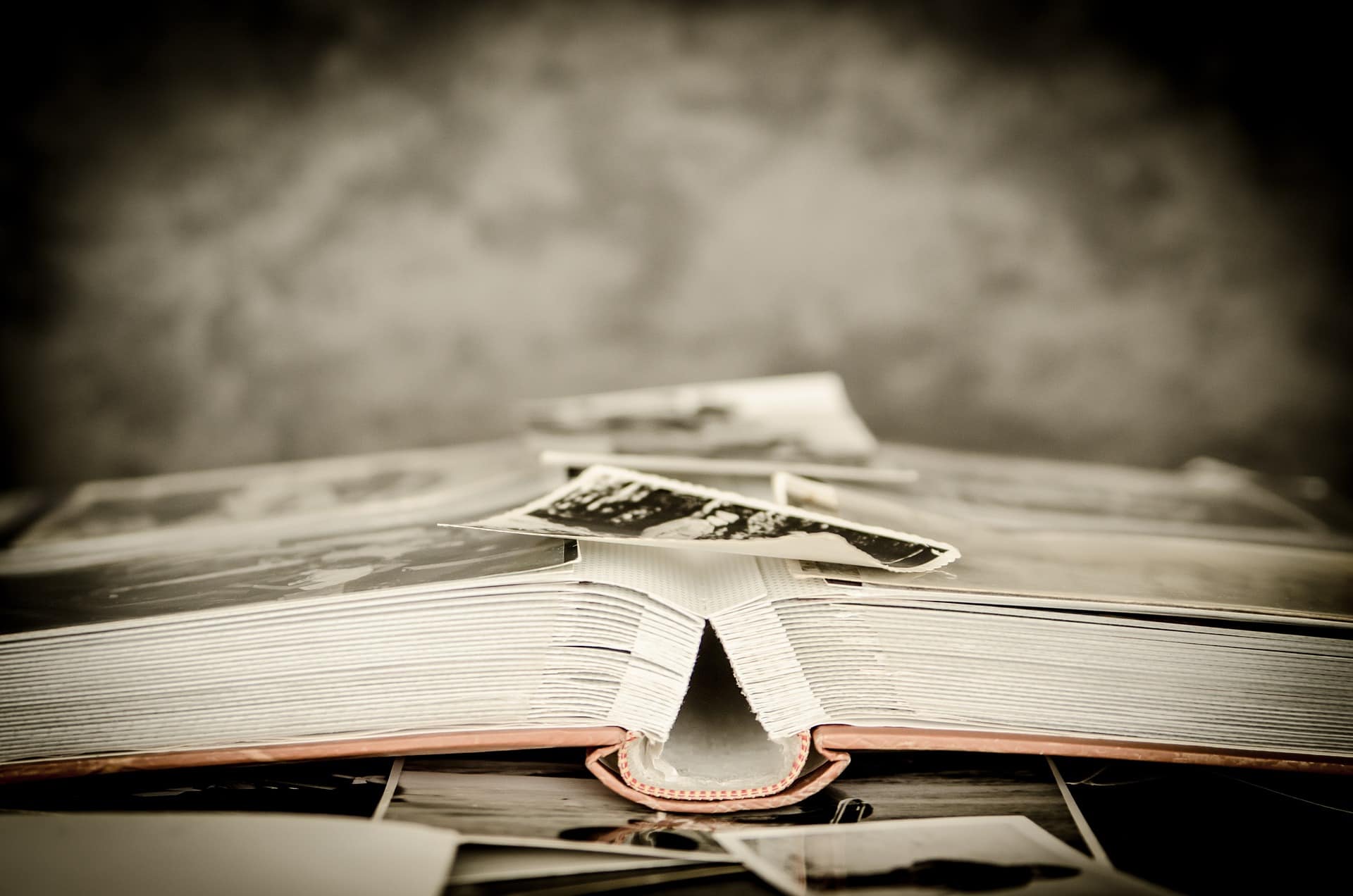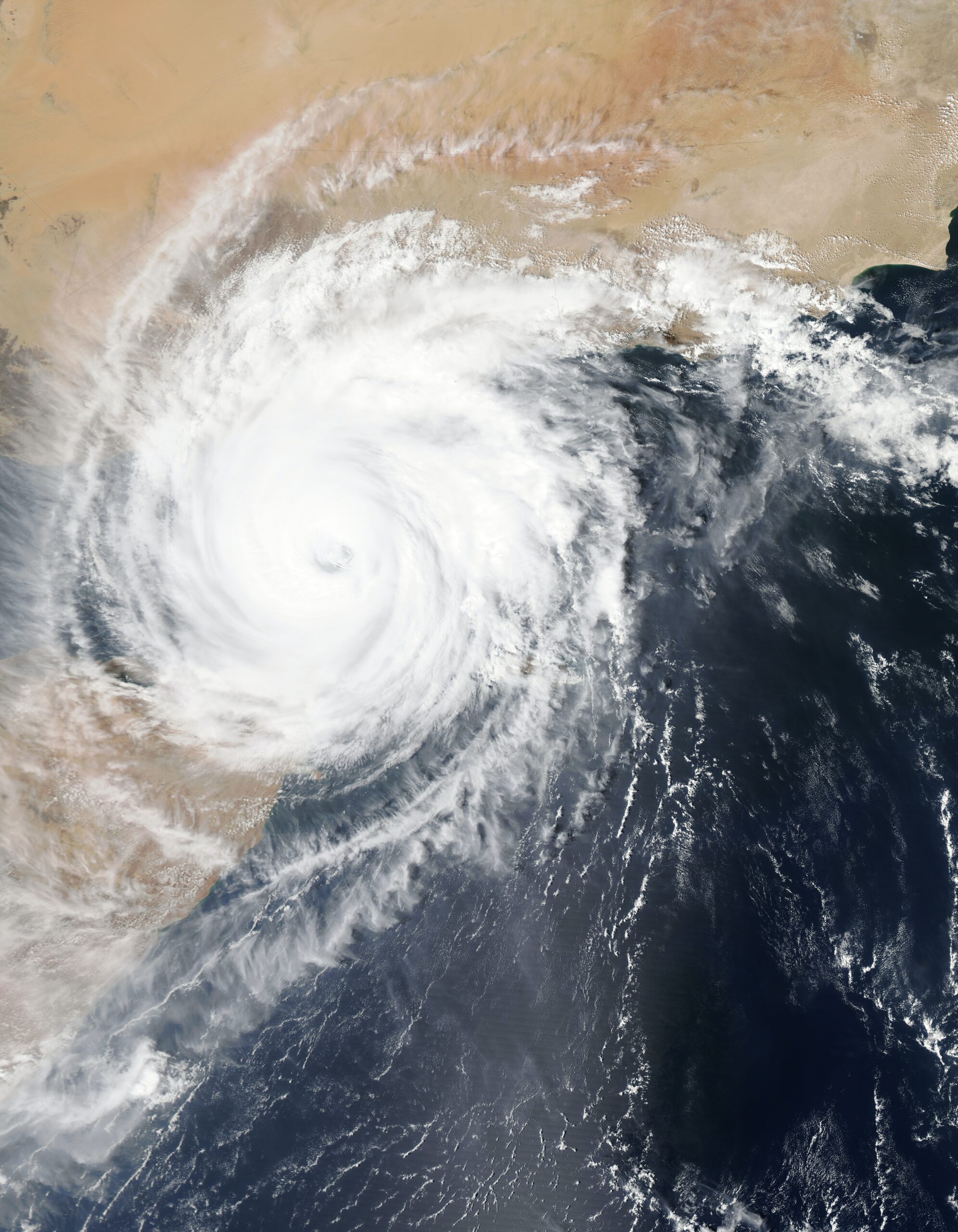When hard drives became widespread, a lot of people saw them as a great way to keep those moments and memories safe. But hard drives have become an outdated and somewhat risky way to store anything because they still leave room for damage and loss. So what’s the best course of action?
Back in the day, you didn’t have a lot of ways you could save photographs. Once a negative was developed, you only had physical copies, and if those got lost or destroyed in any way, the photos themselves were gone forever. Luckily, there are now better ways to store photographs and back up files.
If you want to keep your memories safe in case of disaster and ensure you have access to files you saved forever, you should back up your external hard drive photos to the cloud.
Can You Back Up Photos to an External Hard Drive?
For decades now, external hard drives have been a great way to back up not just photos but all of your important files. And a lot of people still use them because the devices themselves are handy, easy to carry, and can come with a considerable amount of storage.
Technically speaking, of course, you can back up your photos to an external hard drive, and the process itself is very easy. All you need to do is connect the device to your computer via a USB cord, select the photos you want to save, and then copy and paste them onto your external hard drive.
Just like any other backup and storage solution, hard drives come with some benefits:
- You don’t need internet access. People who don’t have internet access or simply don’t want to rely on the internet often have an external hard drive because it doesn’t require internet access. You can always back up and access your files from desktop computers without a connection.
- External hard drives are affordable. Since they’ve been around for as long as they have and are easy to purchase from multiple providers, external hard drives are reasonably inexpensive. No matter what your budget is, you’ll probably be able to find a device you can easily afford.
- Compatibility is almost guaranteed. Most operating systems are compatible with external hard drives. It doesn’t matter if you have an Apple, Windows, or Linux PC, you will probably be able to back up your photos without any issues.
However, where there are benefits there are also some cons, which is why you need to back up your external hard drive photos and look into cloud storage options.
Why Back Up External Hard Drive Photos
As we already mentioned, many people have used external hard drives to back up their precious memories for some time now. But one of the reasons why they did that was because that was the best option they had available for such a long time.
And while external hard drives come with their benefits, they also have downsides. To start off, the devices can run into hardware issues. They might get lost, stolen, or destroyed. At the end of the day, it’s still a physical device, and it’s susceptible to all of these dangers.
Additionally, some people find hard drives to be too complicated. You need to connect it to a computer and perform your backups manually. And in an age where simplicity, convenience, and speed are a given when using almost any device, external hard drives simply aren’t the best choice out there.
Of course, that doesn’t mean you shouldn’t use them at all. Hard drives can be a good backup solution, but only if you don’t use them as a primary solution or your only backup option. You always need to have a plan B that will give you peace of mind.
And that’s where the cloud comes in. Learning how to store your photos in the cloud can be a bigger lifesaver than you know. The cloud is safe, affordable, and accessible. And if you use it right, it will be your new best friend when you decide to back up external hard drive photos.
Back Up Photos with ElephantDrive
The cloud has become everyone’s favorite backup solution for multiple reasons. As much as 94% of enterprises use cloud services, but the cloud isn’t only for businesses and corporations. Millions of individuals use the cloud to back up their files and folders, and that includes photos.
Cloud storage will keep your photos safe and allow you to access them from any device, as long as you have an internet connection and know your login credentials.
If you opt for ElephantDrive as your backup solution, here is how to backup photos with it:
- Back up entire folders. If you want to create a backup for a folder on your computer, you need to right-click the folder and a menu will appear. You will have to find the ElephantDrive menu, click it and you will see a submenu. In that submenu, you have to click on “Backup this folder” and your automatic backup will begin.
- Use drag and drop. Look for the My ElephantDrive backup folder on your local computer. Once you find it, you can just drag and drop all individual files and folders you want to back up and that will start the backup process. You can also use drag and drop for backing up into the My Elephant Everywhere folder.
- Use the ElephantDrive user interface. Another way to create backups is to go to ElephantDrive and use the user interface to set up your backups.
- Set up automatic backups during installation. If you choose this option, every folder and file you install on your computer will automatically be backed up to ElephantDrive.
Additional information on ElephantDrive
If you choose ElephantDrive as your cloud backup solution, you will have more than just a place where you can store your photos.
To start off, the web user interface is incredibly intuitive and allows you to schedule daily, weekly, and monthly backups. You can also choose the type of files you want to include, so if you only want to back up your photos, you can simply choose that file format.
If you choose the Home subscription plan, which is the basic plan, the maximum size of your file upload can be 2 GB. For the Business plan, it’s 15 GB and finally, for the Enterprise plan, it’s 200 GB. Usually, only business users need higher file upload sizes and additional storage. As an individual, the basic plan should fit all of your needs.
On top of that, ElephantDrive supports network-attached storage backups. If you haven’t heard about it, here is everything you need to know about NAS backup.
All in all, ElephantDrive is a great option for those who want to backup external hard drive photos into the cloud. And if you haven’t gotten around to it yet, now is the perfect time. It’s projected that the cloud computing market will amount to $832.1 billion by 2025 and soon enough, everyone will be using the cloud.
Final Thoughts
Storing photographs on an external drive has some benefits, but at the end of the day, it’s a very outdated method that comes with its limitations. This is why more and more people are looking into cloud storage options that add that extra layer of protection that comes with an online backup.
No matter if you want to save your wedding photos, childhood photos, or precious pictures of your family, a reliable cloud platform will help preserve those memories like in a time machine. And even with the basic features the cloud provides, you can be sure your photos will always be protected.
No matter if it’s a single user or unlimited users, you will be able to back up and access your photos at any time and send them to others thanks to the sharing features. ElephantDrive is a great backup tool that keeps your files safe and accessible at all times.
A reliable cloud backup provider is something everyone needs nowadays. And since cloud storage services have become so advanced and they always put an emphasis on privacy, you can be sure that ElephantDrive is a much better option than any external drives you might be using right now.