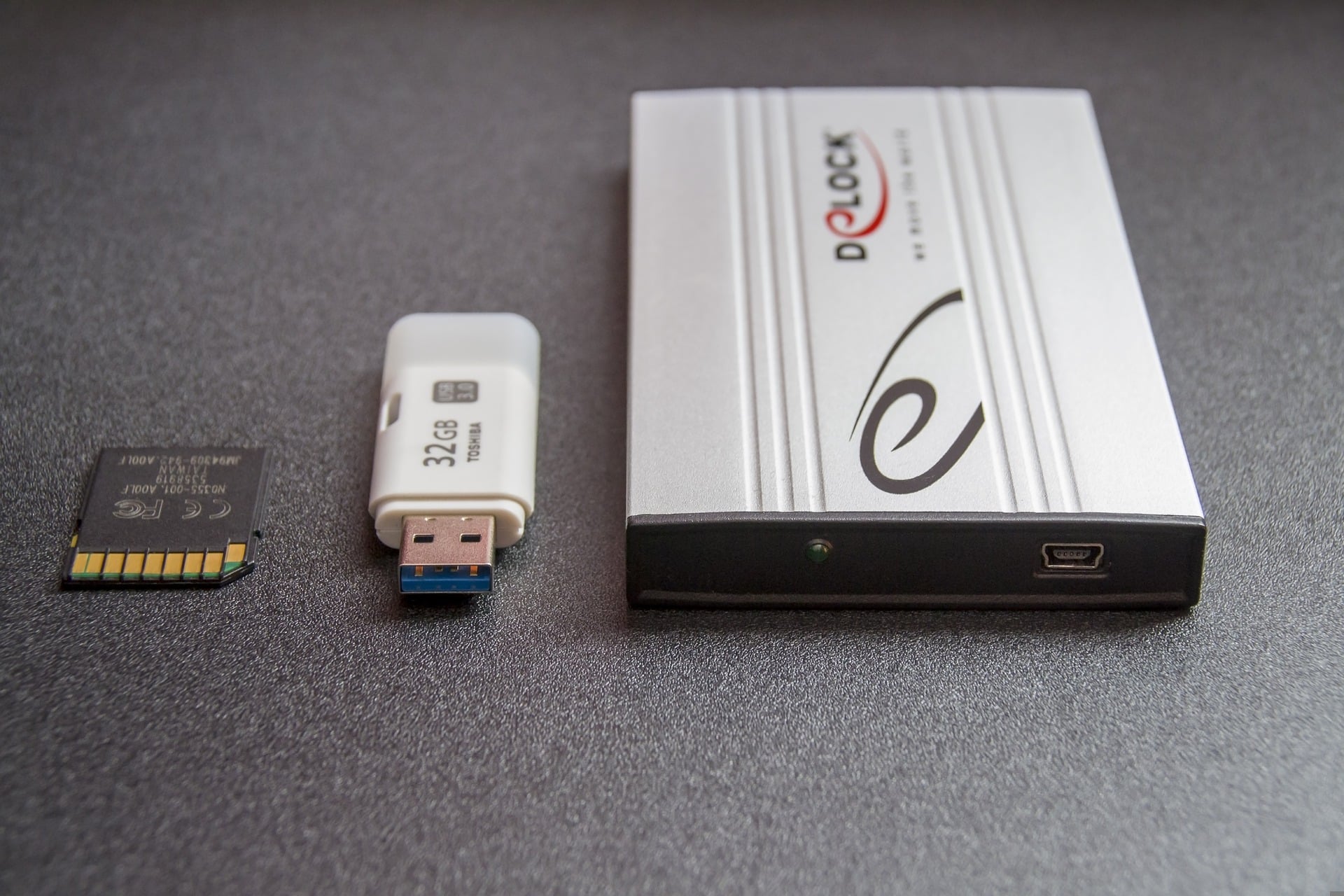If you own or run a business, you know the true value of data. All of your day-to-day operations rely on data, and so do your business processes. But what happens when something goes wrong and you suddenly lose your data or at least your access to it?
Unfortunately, losing data can be disastrous for a business. In fact, around 40-60% of small businesses will never recover after data loss. This is exactly why you need to do whatever it takes to keep your data safe and protected.
In a perfect world, no business would ever experience data loss, but we’re not living in a perfect world. Malicious outsiders, user errors, hackers, and natural disasters all threaten your business, and no matter how hard you try, the possibility of losing your data is always present.
However, you can save your business with data backup and recovery.
Data Backup and Recovery
Data backup and recovery is the process of backing up business data and setting up a secure system that allows you to recover it in the event of a loss. It requires you to copy and archive all of your most important data and make sure it’s safe as well as easily accessible.
In the past, businesses could only rely on backup devices for this process. But nowadays, there are other options that allow you to keep your data secure online. If you learn how to choose the best backup software, you won’t have to rely on these devices anymore.
What is data backup?
Data backup is duplicating data so that you can retrieve this duplicate set in the case of a data loss.
Data is what keeps your organization running. With a proper data backup plan in place, you can sustain your operations and prevent data loss. But those are far from the only reasons and benefits you get with regular data backup.
You will also be able to maintain a good customer experience and a positive brand reputation, retain your historical records, and have peace of mind.
Types of data backup
To truly understand data backup, you need to know the different types of backups. We can divide backup types into two different categories based on the amount of data that is backed up and where you’re backing it up.
Based on the amount of data, backups can be:
- Full backups. This is backing up all of the data a business has in its system and network for safekeeping. This type of backup usually takes a lot of time (hours or sometimes even days) depending on how much data you’re backing up.
- Incremental backups. Backing up the data your business has acquired and produced since the previous full backup. This backup process doesn’t last for nearly as long as a full backup and you can set up your incremental backups to be done automatically.
- Differential backups. Differential backups are similar to incremental backups, and they include backing up the changes that have been made to the files and folders since the previous backup. The difference is that a differential backup only logs the changes that were made after an incremental backup.
Based on where you back up your data, backups can be:
- Tape/disk backup. Even though both tape and disk backups are old-fashioned, they’re still used because they provide a low-cost backup and recovery solution. However, tapes and disks don’t have the capacity to handle the amount of data most businesses use nowadays, which is why organizations often opt for modern backup solutions such as online backups instead of disk or tape backups.
- Cloud backup. Cloud is generally considered the safest option for data backup thanks to all the security features cloud backup services provide. When you store data in the cloud, it’s stored off-site in a secure location. For further explanation on the cloud, you can check out our guide to cloud backup services.
- BCDR backup. Business continuity/disaster recovery solutions use snapshots and virtualization technologies in which they store bootable virtual backup server images. They do this on the cloud or a backup device and their primary purpose is to cut down on downtime as much as possible.
What is data recovery?
When you restore data that has been deleted, lost, corrupted, or made inaccessible, you are recovering that data. This process is called data recovery.
Depending on the backup target media, data recovery software, and circumstances of the data loss, the data recovery process may vary from one case to another.
Types of data recovery
If and when the time comes to recover your data, it’s important to know what type of data recovery you actually need. Not all scenarios of data loss are the same, so you need to know what type of data recovery method you need after a particular data loss scenario.
- File restore. This is what most people think of when they talk about data recovery. It’s the process of restoring one or multiple files after they’ve been lost.
- Bare metal restore. Bare metal is the term used to describe the unused and unconfigured hardware of a new system, and this type of restore is done when you need to restore an entire system image.
- Volume restore. When you don’t need a full bare metal restore, you will most likely perform a volume restore. This retrieves files and folders while leaving their permissions intact.
- Local virtualization. This is the process of using hypervisor technology to restore a virtual server from a snapshot located on a local backup device.
- Cloud virtualization. This is the same process as local virtualization, the only difference being that the data is being recovered from the cloud instead of a local device.
How to Create Data Backup Strategies
If you want to ensure data backup and recovery, you need to have a well-thought-out strategy that will give you peace of mind. It’s not as simple as performing backups every once in a while; rather, you need to go through proper planning and create a strategy you know you can count on.
Know your needs
Not every organization has the same backup and storage needs. When trying to create a reliable backup strategy, you need to take a couple of data factors into consideration:
- How much data you will back up. The amount of data organizations produce is constantly on the increase, and the solution you opt for will largely depend on how much data you’re storing. If storing large databases, you need to find a solution that will allow for growth and expansion.
- Any risk you might be dealing with. Some organizations are more likely to experience a natural disaster than others, and that all depends on geographical location. If you live in an area that is prone to natural disasters such as floods, earthquakes, and hurricanes, you’re more likely to lose your data.
- Necessary compliance. While this isn’t the case for all organizations, there are certain businesses that need to comply with industry regulations, and this compliance requires maximum security for your data. Make sure you choose a solution that can help keep your data secure.
Choose the right vendor
Once you know your needs, try to find a vendor that can provide you with everything you’re looking for. Some vendors provide a combination of hardware, software, and cloud-based storage solutions, while others only specialize in one of these options.
It’s also important to note there are some nuances that apply and not all types of storage are compatible with all types of systems. For example, if you use network-attached storage, you will need NAS backup software.
Since there are a plethora of options available to you, your best option might be to combine two or more storage methods. Of course, you might still be able to implement a backup solution by yourself without getting help from a vendor, but it’s always a smart idea to get professional help.
Think about security
Security should always be your top priority and you need to think of a method that will keep your data secure in all scenarios. You have to think about not only malicious outsiders but also natural disasters that might destroy your systems, so always store your backups off-site.
If you can, hire an IT professional to help you devise a protection strategy that will help you ensure the data is safe in your on-site physical location as well as your remote location. They will know what needs to be done to protect data from malicious attacks and even secure your entire IT infrastructure.
Build a data recovery plan
Having a backup strategy doesn’t mean a thing if you don’t know how to restore that data when you need it. Backup and recovery planning needs to be in your disaster recovery plan because it will ensure your business is up and running as quickly as possible after a disaster.
The average cost of downtime is $1,410 per minute and yet only 2% of businesses recover from a disaster in less than an hour. If you do the math, you’ll realize that every second of downtime counts, and if you don’t have a data recovery plan, it won’t end well for your business.
Create a plan that will outline all of the steps your organization needs to go through to restore the backed-up data. Outline how much data is absolutely necessary for your business to function and describe what methods can be used to bring back that data as quickly as possible.
Remember that not all data is made equal, so the best course of action is to create a tiered recovery plan that will allow you to restore your data from most to least important.
Test out your plan
Ideally, you will never have to use your plan. But in case you do, it’s best to know that your plan works even before you implement all of the procedures. And the only way you can be sure that the plan is foolproof is to simulate a data loss.
Create a scenario where you would act as if you were experiencing data loss or corruption. Go through your entire plan and processes and put the data back into the system. See how long this process takes you and if you’re not completely satisfied, try to find ways you can make improvements.
Of course, it’s not the end of the world if you can’t perform an instant recovery, but you should strive to perform data and file backup in a matter of minutes. An effective backup will provide you with a speedy recovery process, no matter if you’re trying to retrieve a single file or a large amount of data.
Disaster Recovery Backup
Unfortunately, disaster can strike at any time and you can never be sure if and when something is going to happen that will cause you to lose your data.
We already talked about natural disasters, but they aren’t the only type of disaster that can occur and lead to data loss. Everything from user errors and hardware failures all the way to malware or a ransomware attack and hacking can lead to data loss.
To protect your organization from lost or damaged backup, you will need to have a backup copy that is kept in an off-site location and can easily be accessed when needed. For optimal results, your disaster recovery backup needs to be planned out to perfection so you can deal with any unplanned event.
Disaster recovery plan
A disaster recovery plan will differ from business to business, but the basics will look the same regardless of your needs and requirements.
Here are the features you need to include in your plan:
- Goals. Outline what you want to achieve during or right after the disaster. This section should include your recovery time objective and the recovery point objective (RTO and RPO). The RPO refers to how much data the business is willing to lose after a disaster.
- Responsible personnel. It’s extremely important to determine what employees are responsible for executing what parts of the disaster recovery plan. When everyone knows their responsibilities, the process will go much more smoothly.
- IT inventory. Keep an inventory of all the hardware, software, and cloud services your business uses that are necessary for its operations. That way, you will know what to prioritize in case of disaster recovery.
- Backup procedures. Detail exactly how each data source is backed up, for example where the data is located. And if you’re using internal backup, specify which devices the backup is on and in which folders.
- Location of your disaster recovery site. Ideally, you should have a remote disaster recovery site that is backed up regularly and holds all your critical systems. That way, you can simply switch to that site if you don’t want to experience any downtime.
Benefits of a disaster recovery plan
Obviously, the biggest and most important benefit of a disaster recovery plan is that it allows you to enable quick data recovery and ensure continuous business operations after a disaster. But if you look a bit deeper, you will see that creating this plan comes with many more benefits.
Some of these benefits include:
- Improved customer satisfaction and retention. Your customers won’t forget or forgive downtime or failures so quickly, and there’s a reason why so many businesses fail after data loss. With a disaster recovery plan, you can constantly maintain a high quality of service.
- Saving money. When you plan out disaster recovery, you will also be able to pinpoint innovative solutions that allow you to cut down on your expenses. This includes cutting down the costs of backups and recovery as well as archive maintenance.
- Ensuring compliance. As we already explained, certain organizations need to be compliant with industry regulations such as GDPR, HIPPA, and FINRA. A big part of that compliance is constant uptime and availability.
Summary
When you take a look at how much the business world depends on data, it isn’t surprising why so many organizations are looking for ways to ensure they never lose access to their data.
Disasters happen, and instead of waiting for something to go wrong, try to be proactive and come up with a data backup and recovery strategy. Even if you never experience data loss, it’s better to have this strategy and never use it than to lose all of your data when you least expect it.